10 Platforms to increase productivity at work
14 de April, 2023
Productivity is a concern for many professionals in various fields. And although being more productive naturally requires an individual effort of consistency, discipline and organization, there are platforms that can help you with this.
Come and discover with us 10 platforms that can make some of your day-to-day tasks much easier and help increase productivity.
1 – ProofHub
ProofHub is a project management and collaboration tool that helps teams keep their tasks organized and allows everyone to see the progress of projects.
You can assign tasks to specific people, set deadlines for their completion, upload shared files and documents, monitor the time spent on the various activities, among other features.
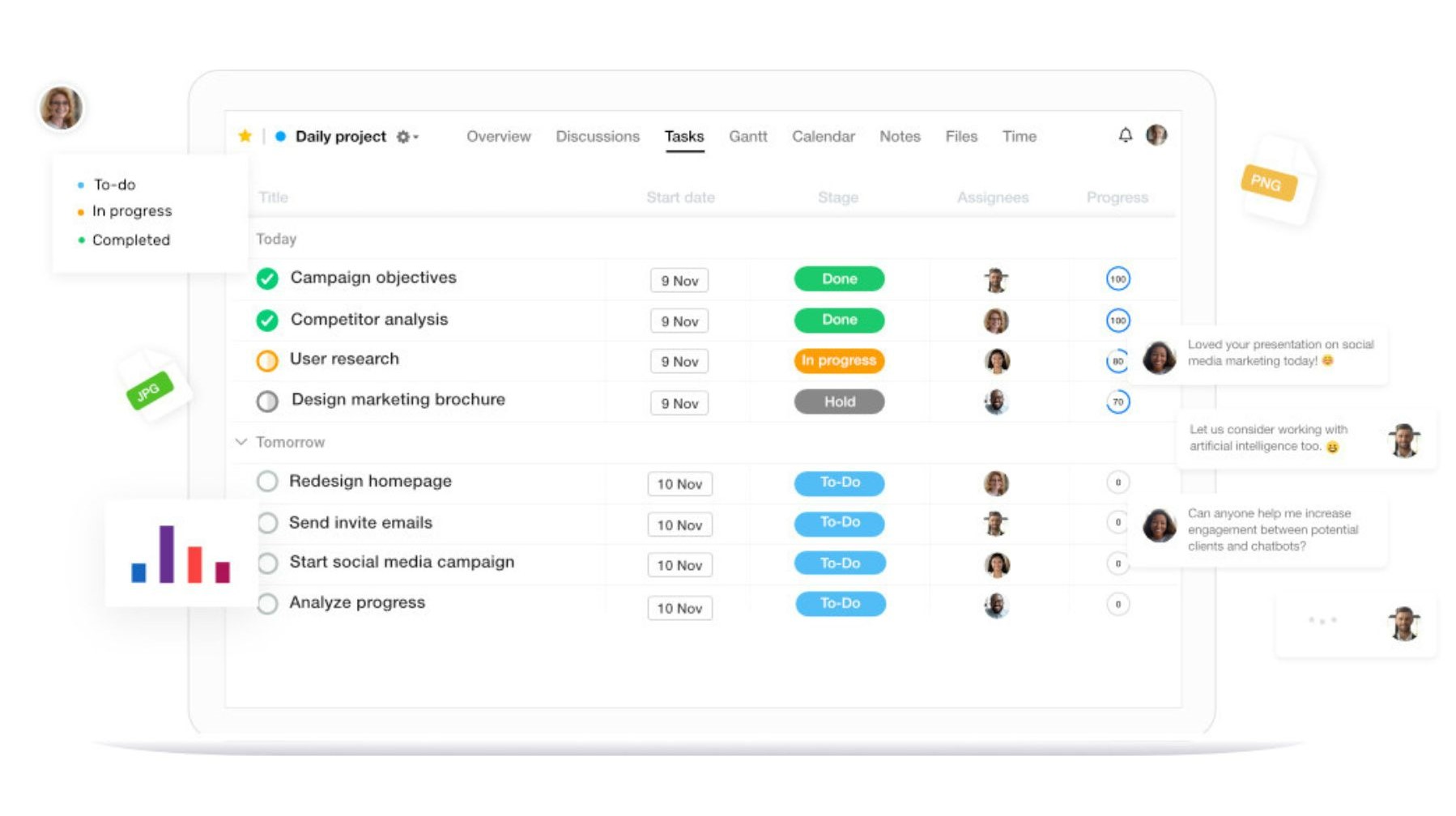
2 – nTask
Like ProofHub, nTask is project management software that helps professionals prioritize their tasks and better plan their workload. This tool allows you to centralize all the tasks in a project in one place, track their progress and obtain reports.
It also streamlines team management, as it allows you to monitor each employee’s tasks, analyze the time spent on tasks, exchange messages, create an agenda for meetings and much more.
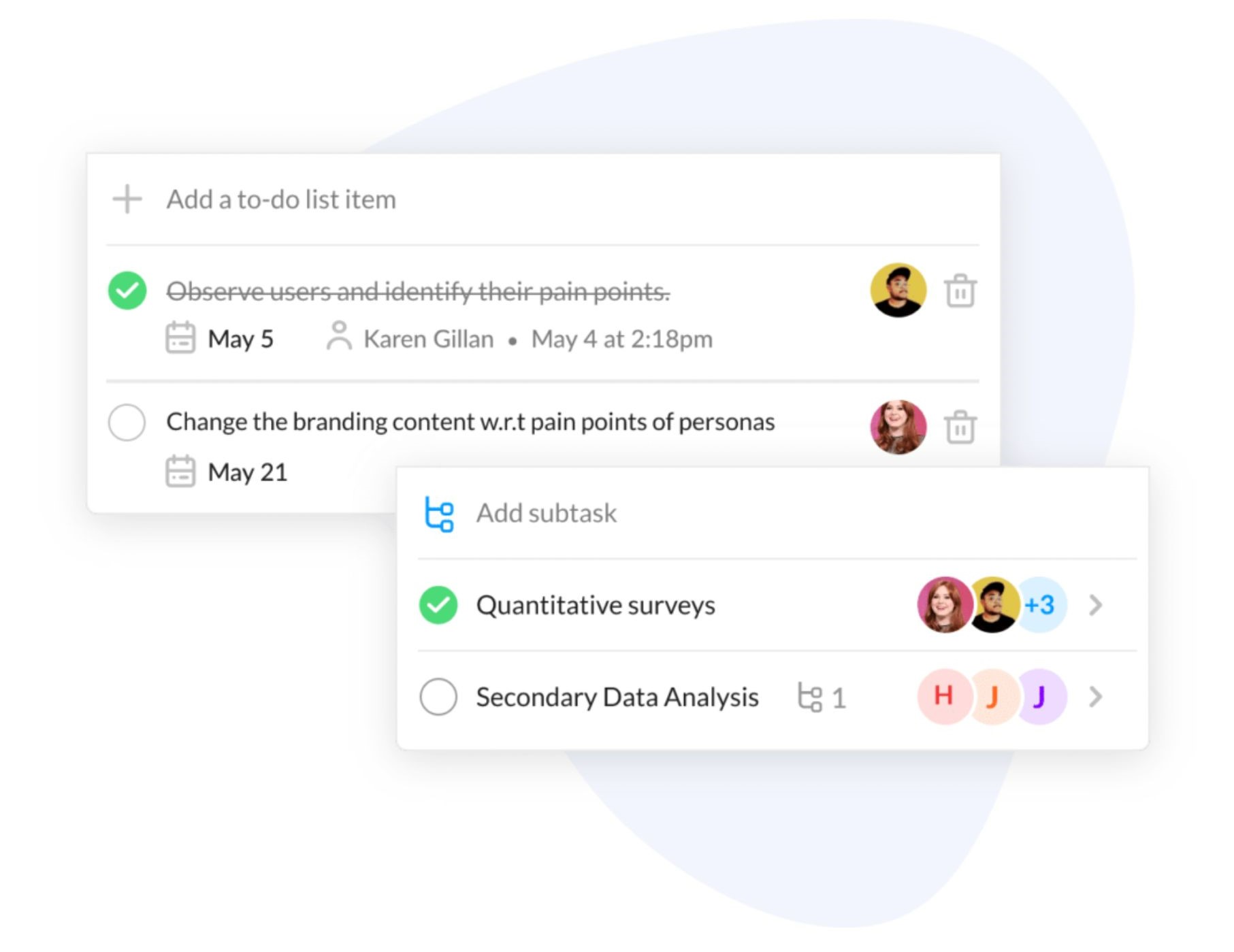
3 – Notion
Notion is a tool suitable for large companies and small businesses, but also for professionals who want to keep their tasks organized on an individual basis.
It’s a workspace where you can take notes, save documents, create to-do lists and manage your progress. To do this, tasks can be tracked by list, calendar or status, for example.
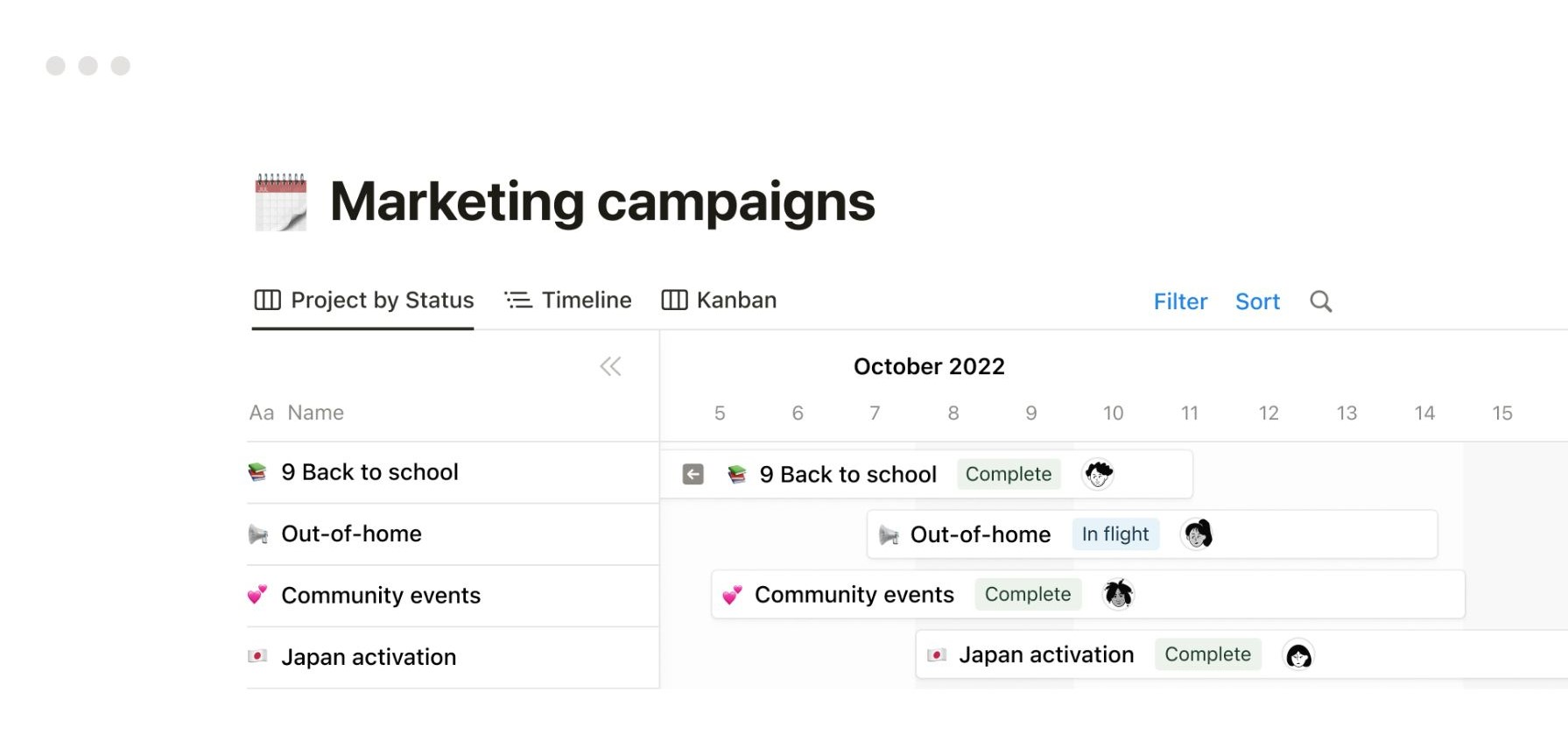
4 – Google Drive (Docs, Sheets, Slides)
Google can be one of your best friends when it comes to productivity, as it offers various tools completely free of charge. Google Drive is one of them and can be used both individually and professionally.
This platform, associated with a Gmail account, makes it possible to create and edit: documents (Docs), spreadsheets (Sheets) and presentations (Slides). All these files can be shared with other people with different levels of permission (read or edit, for example). What’s more, they can be accessed and edited on different devices, whether on a computer, tablet or smartphone.
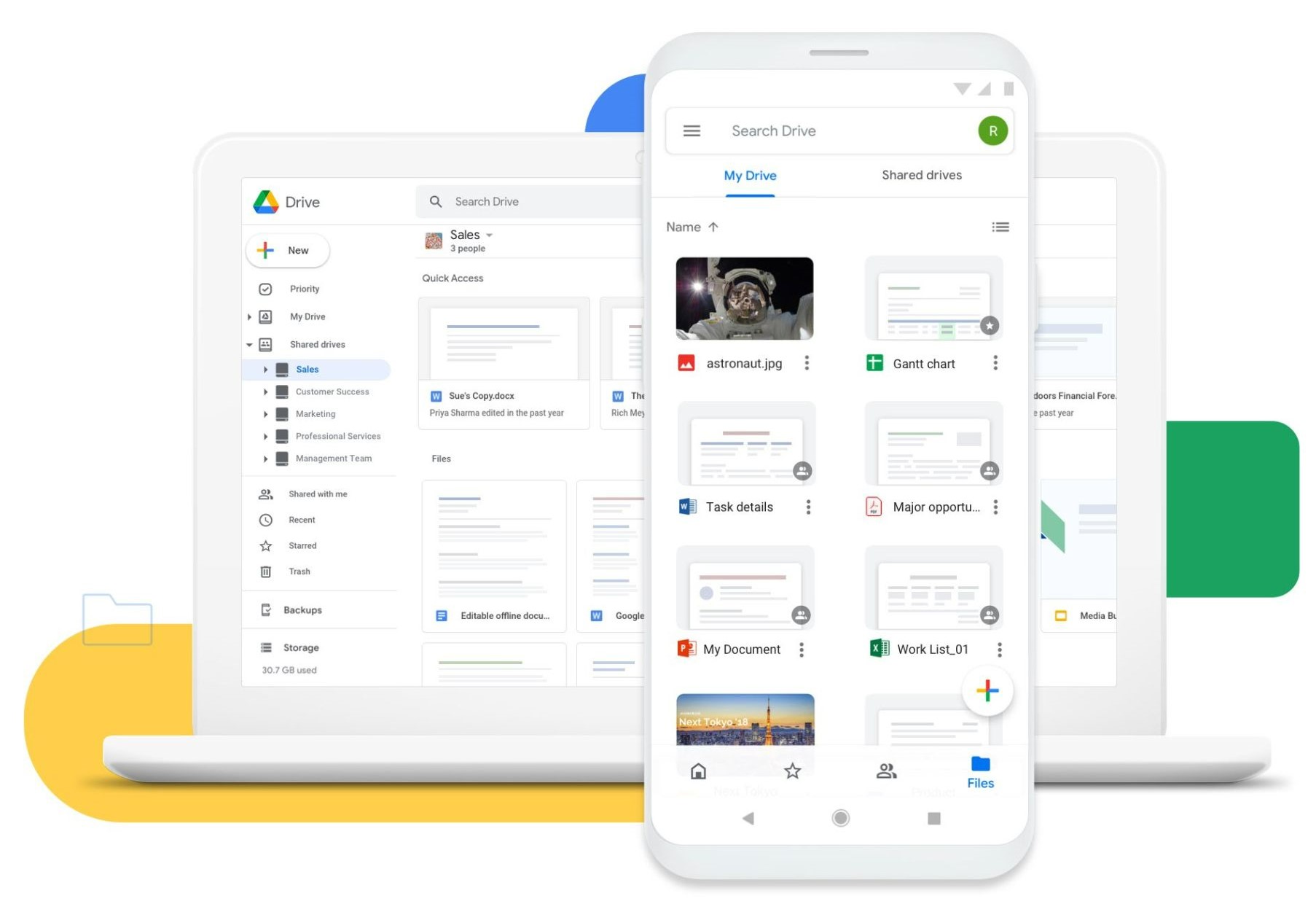
5 – Dropbox
Dropbox is a data storage platform that allows you to store your files – images, videos, documents, etc – in one place and securely. These files are stored in the cloud and are available to access at any time and from any device via your account.
Again, you can use this tool to organize your individual work or, on a professional level, to share files and folders with your teams with different types of permissions.
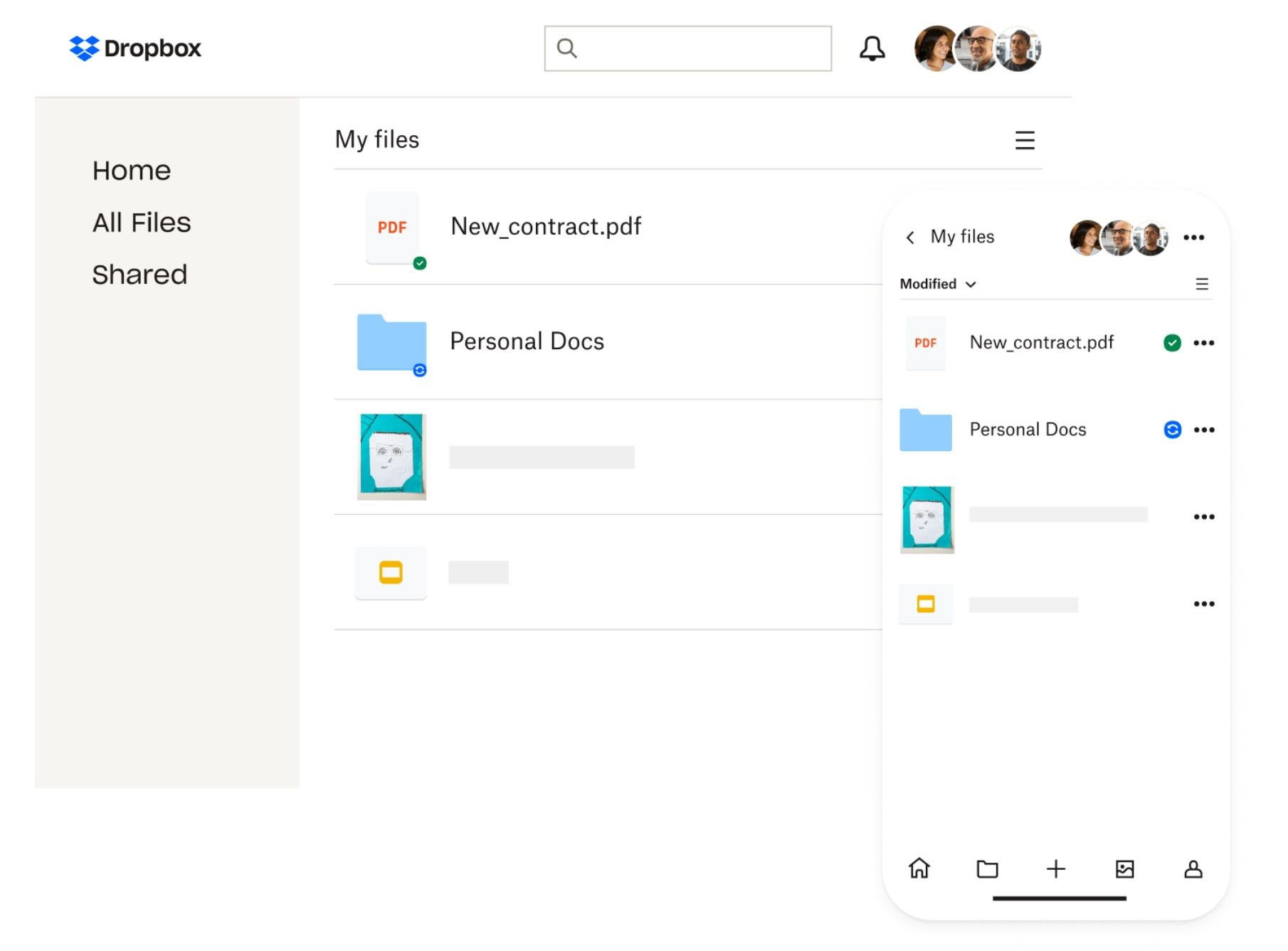
6 – Calendly
Calendly is meeting scheduling automation software. Its aim is very simple: to simplify the whole process of finding times when all the participants are available to meet.
This tool can be integrated with the main email and calendar platforms, such as Google, Outlook or Microsoft Office, for example. That way, when you share your availability on Calendly with someone, they can see in real time whether you’re free or busy at a particular time. All this allows you to schedule meetings more quickly.
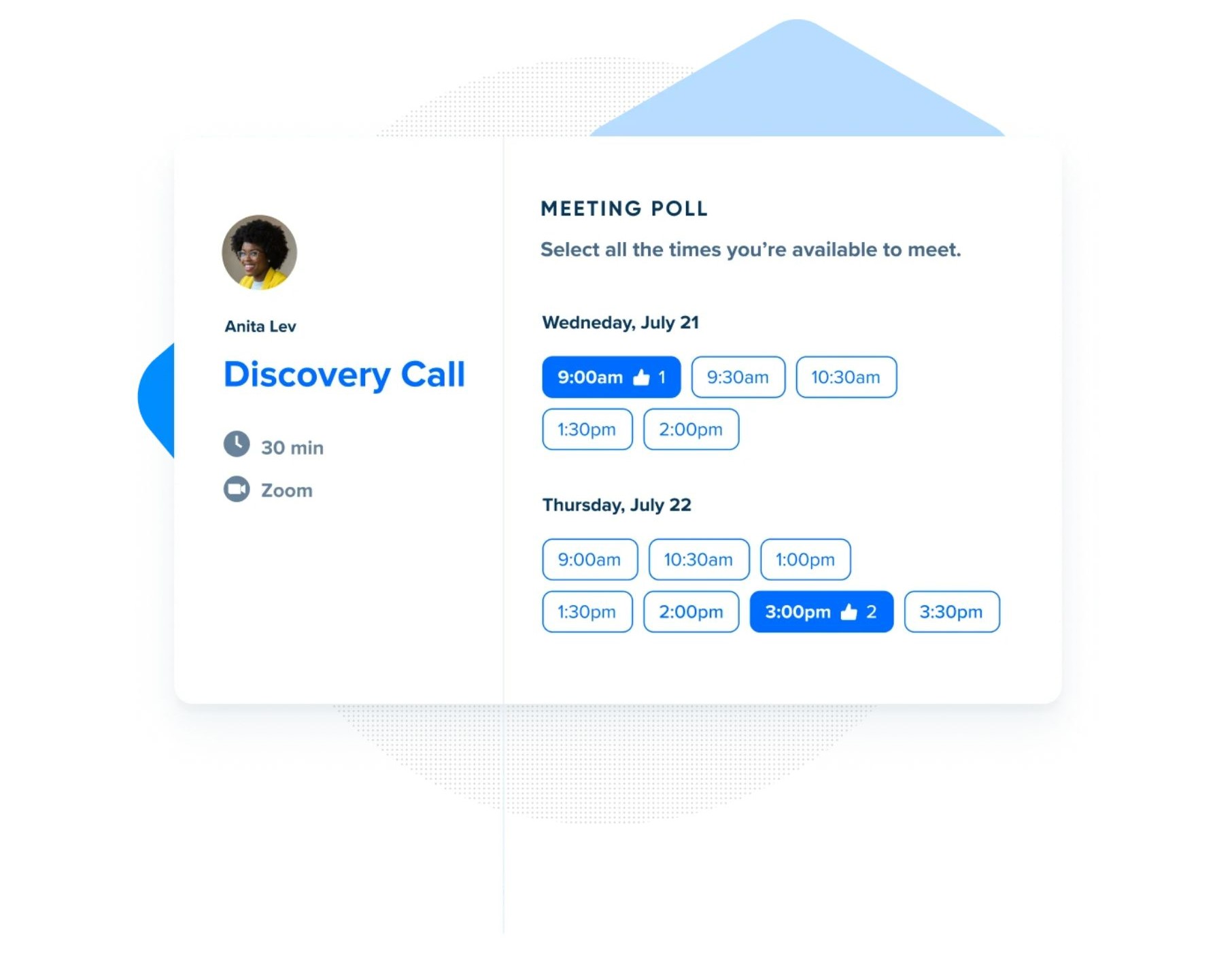
7 – Streak (for Gmail)
Streak is an extension for Google Chrome that has been designed so that Gmail users can better manage their inbox and all the work involved in email.
Some of the possibilities offered by this extension are: grouping emails by topic or by state, creating customized templates to speed up the sending of recurring emails, scheduling the sending of emails or receiving notifications when emails are opened and how many times, for example.

8 – Canva
Canva is a very popular design tool whose mission is to enable any professional to create visual content easily and anywhere.
This platform allows you to increase productivity by providing thousands of easy-to-use templates for the most diverse types of content: social media posts, presentations, reports, flyers, letters, newsletters, invitations, postcards, among many others.
To do this, it has a vast library of images, videos, icons, illustrations and graphics. Users can also upload their own materials.
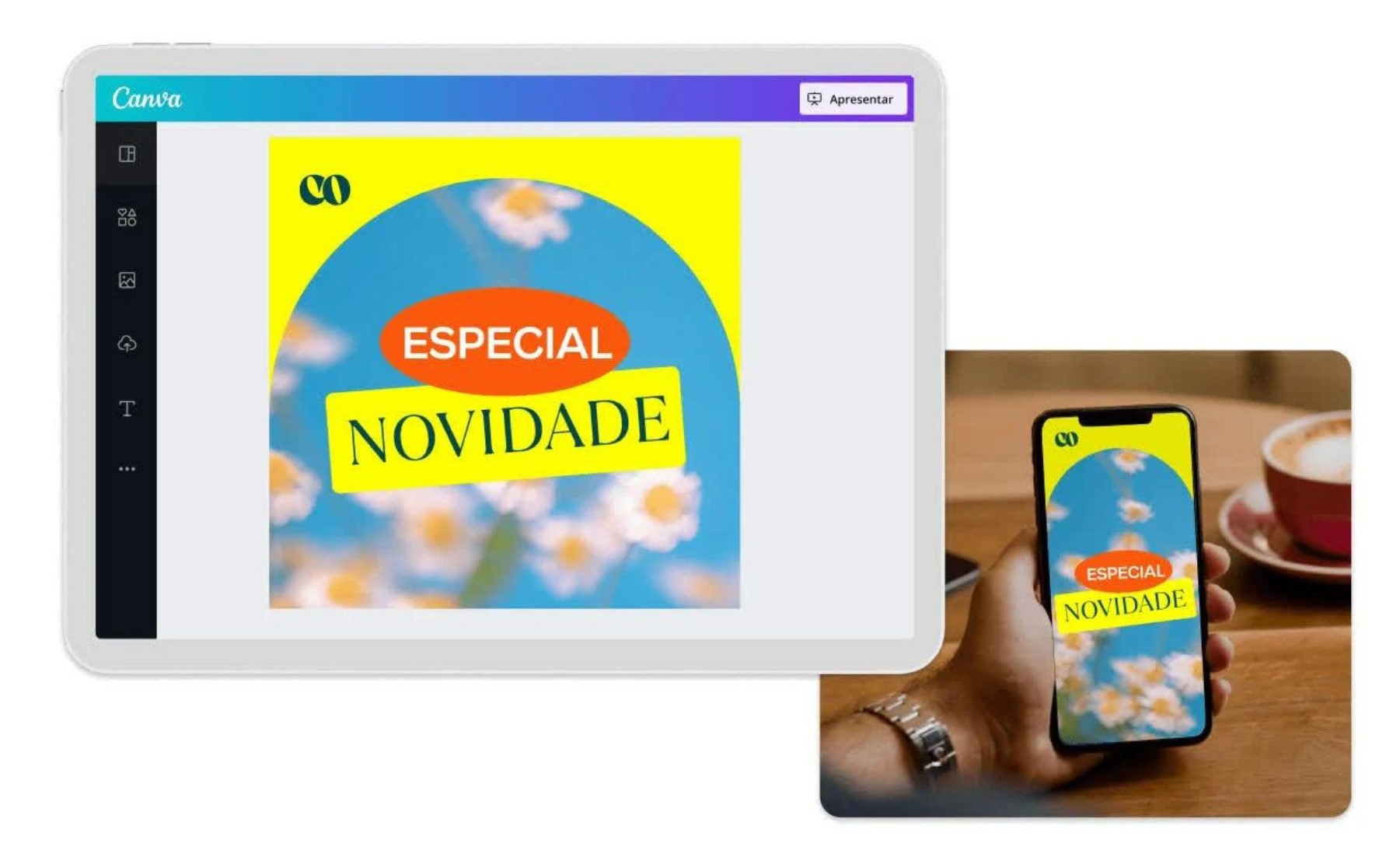
9 – Toggl
Toggl is an application designed to increase productivity by helping professionals save time.
It can be integrated with other tools you use in your work and is very easy to use. As well as allowing you to count the time you spend on your tasks, even when you’re not online, it also allows you to typify your tasks so that you have an idea of where you’re spending the most time and can better plan your working days.
In addition, reports can be generated to monitor the progress of projects and teams.
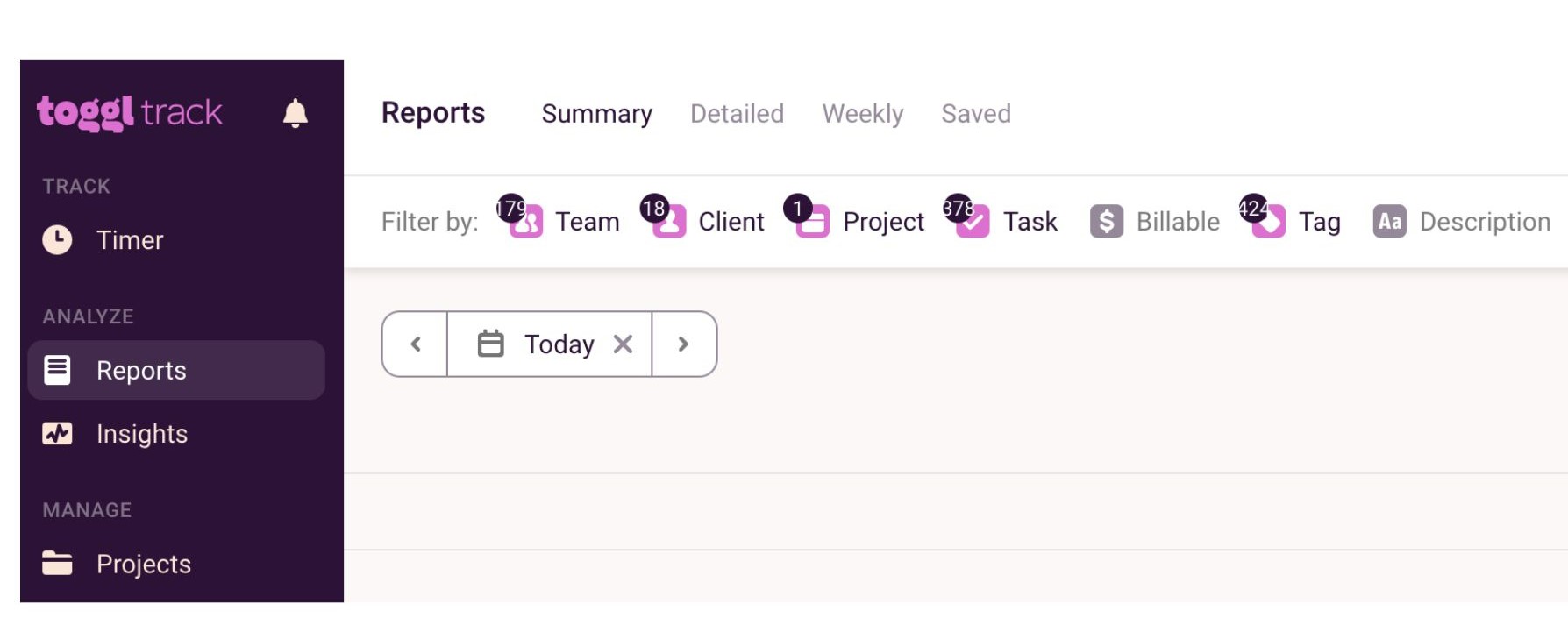
10 – Freedom
As we mentioned at the beginning, productivity requires discipline and sometimes it can be difficult to get around distractions and not give in to procrastination.
Freedom is an application that aims to help professionals stay focused and concentrated by blocking social networks, shopping sites, videos, games and more. By installing this application – on your computer, cell phone or Google Chrome – you can decide which sites you want to block and when you want to block them. That way, you can devote yourself to the tasks that really matter and save access to these sites and applications for your break times.
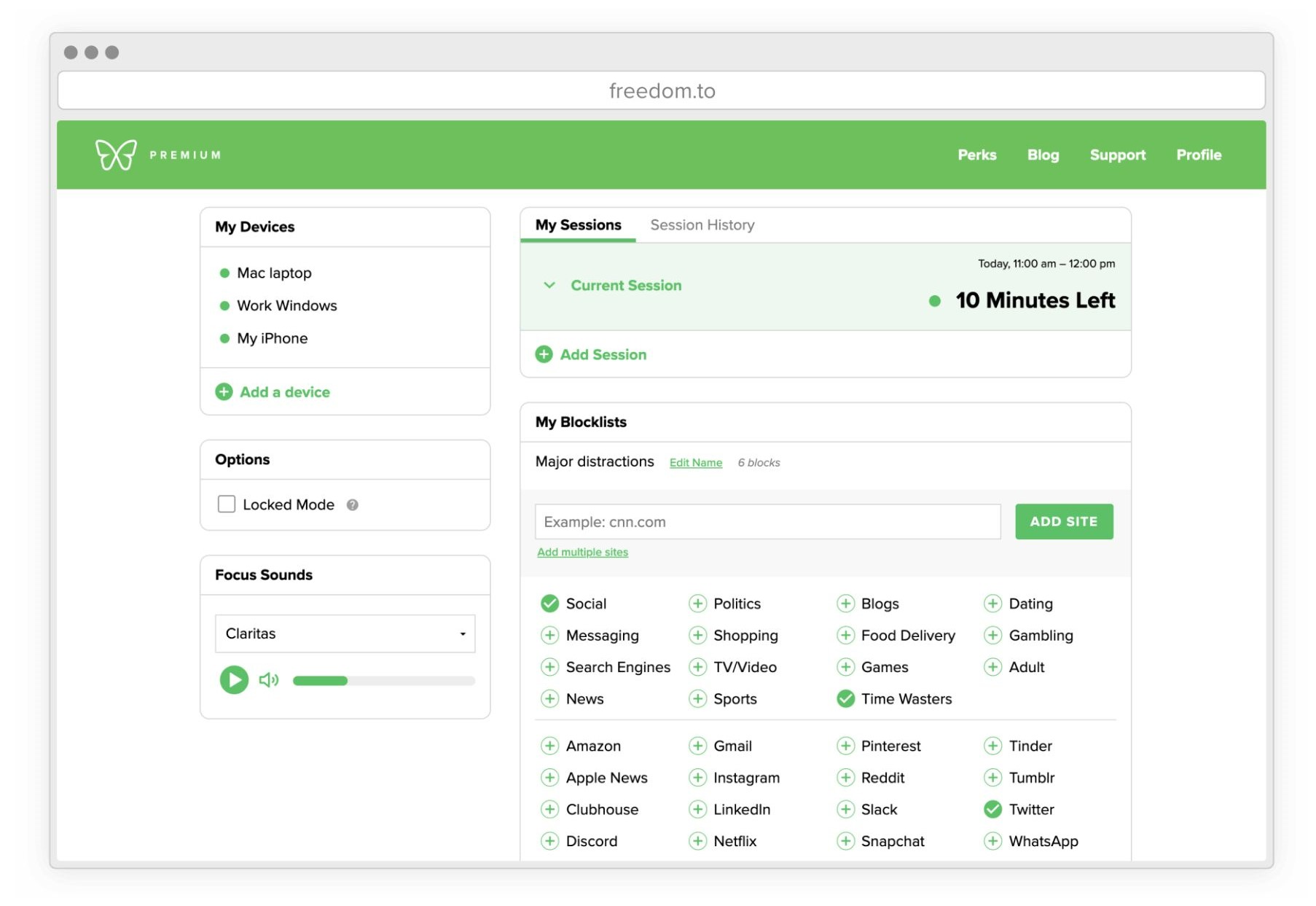
These 10 tools can really help you manage your time better, plan your work better, streamline processes and collaborate more efficiently with your team.
At the end of the day, they can be great allies for maximizing your productivity. But they can’t do so without a commitment on your part that involves dedication and discipline.

